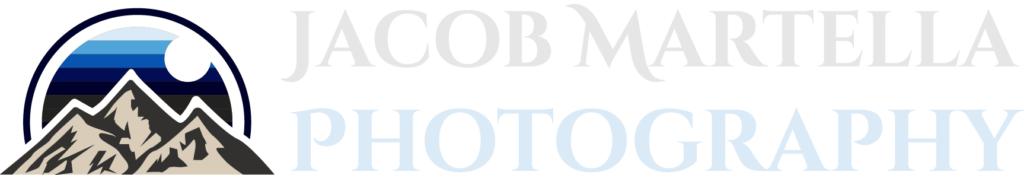What is the Camera Aperture?

Have you ever wondered how photographers are able to capture a subject in full focus but blur the background so that the subject truly stands out?
While there are a number of different ways this can be achieved, one of the primary and easiest ways to do this for your photos is to utilize the aperture to its fullest.
It can be a pretty tricky concept to understand at first, especially for beginners. But once you’re able to get your head around how it works, you can really use it to create stunning photos on the regular.
So let’s dive into see what the aperture is and how you can use it to create amazing photos.
What is the Aperture?
In the simplest terms, the aperture is the mechanism that controls how much light gets into the camera for a photo.
A wide aperture will let a lot of light into the camera and is best paired with a quicker shutter speed. On the other hand, a smaller aperture will limit the amount of light and is best paired with a slower shutter speed.
A great analogy is to think of the pupils of your eyes. When you’re in a bright environment, they get smaller since you don’t need that much light to see. On the flip side, your pupils get bigger when you’re in a dark environment to get as much light as possible in your eye so you can see things in the dark.
The same goes for the camera aperture.
Seems simple enough, right?
What are F-Stops?
Now that we know more about the aperture, how do we tell if we’re using a large or small aperture?
The good news is that it’s pretty easy: we use the f-stop or f-number.
This can be found on your camera by looking to see the letter “f” followed by either a slash and a number or just a number. For example, if you’re using your camera in priority or automatic mode, you’re probably going to see something like “f/9” somewhere on the screen.
As for how you can tell if the aperture is large or small, the smaller the f-stop number, the larger the aperture. So an f-stop of “f/3” has a wider aperture than an f-stop of “f/22”.
I know that might seem counterintuitive, but you can think of it like a fraction. The fraction “½” is bigger than “1/10”.
How the Aperture Affects Your Photos
While the concept of how the aperture of a camera seems simple enough, the practical effects it has on your photography are a little bit trickier to get the hang of.
Your aperture is going to affect your photos in a couple of different ways.

First, it’s going to affect the exposure of your photos. As mentioned before, a bigger aperture is going to let more light into the photo. That means if you don’t adjust your shutter speed, your photos are going to be overexposed.
So if you’re going to want a wider aperture, you need to make adjustments to your shutter speed to avoid taking overexposed shots.
Second, the aperture also affects your photos’ depth of field.
What is depth of field? Essentially it’s the amount of your photo that’s sharp and in focus.
A shallow depth of field means that you have one subject that’s in focus while anything in front of or behind it is out of focus. This is great for taking portraits of people and things.

A deep or large depth of field has more things in the foreground and background that are in focus. This is perfect for landscape photography where you want a lot of things to be sharp.
So as you can tell, the aperture can really help you take your photos to the next level once you know how to control it.
Playing Around with the Aperture
So now that you know more about what the aperture is and how you can use it, my challenge for you is to simply play around with the aperture on your camera and see what kind of photos you can take.
Use a larger aperture and get portrait shots of family members or friends. Or maybe give your pet a cool photo shoot. Or you can just walk about and see what photos you can take with a shallow depth of field.
And then try shooting with a smaller aperture. Go out and get cool landscape and scenic photos.
There’s no right answer to this. Just go out and experiment. Because that’s really the only way you’re going to get better at photography!
Tags: